Auto Diag Scanner Launch X431 Scanner LAUNCH X431 iDiag Auto Diag Scanner For IOS
| Place of Origin: | Zhejiang, China (Mainland) |
|
|
|
| Add to My Favorites | |
| HiSupplier Escrow |
Product Detail
Auto Diag Scanner Launch X431 Scanner LAUNCH X431 iDiag Auto Diag Scanner For IOS
<span style="font-family:ar
Auto Diag Scanner Launch X431 Scanner LAUNCH X431 iDiag Auto Diag Scanner For IOS
Quick Detail:
1. Vehicle full system diagnosis
2. Reading system version information
3. Read DTCs and Clear DTCs
4. Reading data stream information
5. Data stream dispalyed in curves
6. Actuation Test
7. Special function
8. Instant information and software upgrade reminding
9. Maintenance community to share technical experience
10. Maintenance data base contains maintenance data and maintenance case online shareing
11. Strong data base support and online service supply
Product Function Show
Description:
LAUNCH X431 iDiag Auto Diag Scanner For IOS
LAUNCH X431 IDiag Auto Diag Scanner for IOS achieves X431 series full car model and full system vehicle trouble diagnosis, which include reading DTCs, clearing DTCs, reading vehicle data stream, actuation test and special functions.
LAUNCH IDiag works on Apple device which is IOS system, works with Iphone, Ipad, Ipod touch, mini Ipad with IOS 5.0 or above IOS 5.0. It can also works on Apple PC which is IOS system.
LAUNCH X431 IDiag Auto Diag Scanner for IOS function
1. Vehicle full system diagnosis
2. Reading system version information
3. Read DTCs and Clear DTCs
4. Reading data stream information
5. Data stream dispalyed in curves
6. Actuation Test
7. Special function
8. Instant information and software upgrade reminding
9. Maintenance community to share technical experience
10. Maintenance data base contains maintenance data and maintenance case online shareing
11. Strong data base support and online service supply
Product Function Show
Car list:
Asia car software bundle:
Asia car software bundle list:Toyota, Honda, Nissan, Suzuki, Mazda, Mitsubishi, Subaru, Daewoo, Hyundai, Kia, Mahindra, TATA, Tlisuzu, Infiniti, Proton, Maruti, Acura, Holden, Perodua, JPisuzu, Daihatsu and indonesiaDaihatsu.
European car software bundle:
European car software bundle list: Benz, BMW, VW, Dacia, Peugeot, Renault, Citroen, Opel, Audi, Smart, EURO Ford, Fiat, LandRover, Seat, Skoda, Porsche, LandRover, Saab, Jaguar, Lancia, Romeo, Dacia, Mini, GMSA, VAZ and Volvo.
USA Car software bundle:
USA car software bundle list: USA Ford, GM, Chrysler, Brazil GM and Holden.
You can select Asia car software bundle,European car software bundle,USA Car software bundle,you can select Unit car model
1.How to Use
1.1Installing Connector
1.2Install software
1.Install software
Open software store, search “X431”,download and install the desired software client.
The software store will vary depending on the operating system, ”App Store”
is applicable for IOS operating system, “Google Play” is applicable for Android operating system.
2.Login
Open software, register and login
3.Register product
Input product SN and password to register product. The product SN and the password
Are available in the password envelope.
4.Acquire and download software
means before diagnosing this vehicle, you should click it to acquire the diagnostic software.
5.Connected to vehicle
Find out vehicle’s DLC socket, plug DBScar connector into DLC socket.
Vehicle’s DLC socket is generally located on drive’s side, about 12 inches away from the center of dashboard, if you cannot find it, please refer to vehicle’s repair manual.
6.Bluetooth linking
Enter Bluetooth setting interface to set Bluetooth “ON”, select DBSCAR adapter’s name to pair.
DBSCAR adapter’s name:
ISO Operating system:96529xxxxxxx (product serial number)
Android operating system:96579xxxxxxx (product serial number)
Remark: The instructions here is for reference purpose only, for more operation, please refer to user’s manual
X431 iDiag Auto Diag Scanner for IOS parameter
1. Connection method: Standard OBDII interface, micro USB2.0
2. Typical Power Consumption:(12V) Static current 25mA,overall unit average current 35mA
3. Working temp: -20-55
4. Storage temp:-30-70
5. Working voltage: powered by vehicle battery DC 9V-15V



Related Search
Find more related products in following catalogs on Hisupplier.com
Related Products

Company Info
Autol Technology Co. Limited. [China (Mainland)]
Business Type:Manufacturer
City: Shenzhen
Province/State: Guangdong
Country/Region: China (Mainland)













































































































































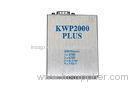

































































































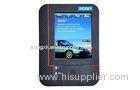










































![Bosch ESI [tronic] 2013 Q1 Automotive Diagnostic Software](http://img.hisupplier.com/var/userImages/2014-09/19/161518661_Bosch_ESI_tronic_2013_Q1_Automotive_Diagnostic_Software_240.jpg)
